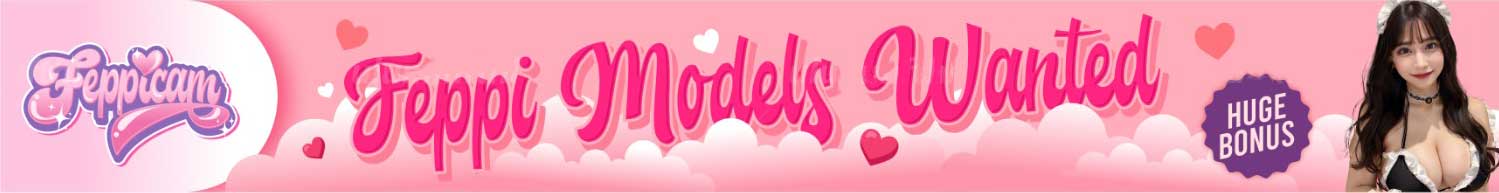Essential Tips to Stand Out on Screen
Success in webcam modeling doesn’t just rely on your appearance and skills in front of the camera; lighting and background also play a crucial role. In this article, we’ll explore how to create the ideal lighting and background to make your live streams visually appealing and professional.
Lighting Webcam Modeling
Good lighting can make the difference between an amateur-looking stream and a professional-quality one. At Feppicam, we provide you with valuable tips to achieve the perfect lighting::
- Natural light: If possible, take advantage of natural light by placing your camera near a window. Sunlight provides soft, even lighting that is very flattering. Avoid direct sunlight, as it can create harsh shadows and excessive contrast.
- Studio lights: If natural light isn’t available or is insufficient, invest in a set of studio lights. Dimmable LED lights are ideal, as they allow you to adjust the intensity and color temperature. Place two lights on either side of the camera at a 45-degree angle for even illumination.
- Fill light: To soften shadows and enhance the three-dimensional look of your face, use a fill light placed behind you and pointing towards the ceiling. This provides soft, complementary lighting without creating glare on the camera.
- Ring light: A ring light can be an excellent addition to your lighting setup. Place the camera in the center of the ring light so that the light is evenly distributed across your face, softening shadows and highlighting your features.
Be sure to read our suggested equipment for camming.
Be sure to read where should webcam be placed?.
Background Webcam Modeling
Create an Appealing and Professional Atmosphere
The background of your live streams should be visually appealing, consistent with your personal brand modeling webcam, and free from distractions. Here are some ideas for creating the perfect background:
- Backdrop: A plain, solid-colored fabric backdrop is an easy and affordable option. Choose a color that contrasts with your skin and clothing to ensure you stand out on screen. Make sure the backdrop is well lit and wrinkle-free.
- Themed set: If you want to take your background to the next level, create a themed set that reflects your personality and style. This can include decorative elements, furniture, and accessories that enhance the atmosphere and provide an interesting visual context.
- Green screen: A green screen allows you to overlay any image or video in the background of your live streams. This provides you with endless creative possibilities and allows you to customize your virtual space according to your needs.
- Depth and texture: Add depth and texture to your background using elements such as shelves, plants, and artwork. These elements can enhance the visual appeal of your space and make your streams more dynamic and interesting. Ensure all background elements are neat and well-organized to avoid distractions and maintain a professional appearance.
Be sure to read our webcam model tips.
Creating a captivating and polished webcam modeling stream requires attention to a couple of key factors: lighting and background. Delight your audience with your stunning visuals by exploring a variety of setups and following some helpful tips. Elevate your streaming game and establish yourself as a shining star in the webcam modeling world.